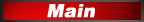
|
|
The next thing I did was set the filtering method from "trilinear" to "bilinear".
This showed an increase of 2 frames per second. I did not notice any sacrifice in image quality. This may offer an even larger increase in performance on older video cards. Give it a try.
FPS Summary
-----------
Total Sample Time : 192.58 s (8460 frames)
Min Frame Delta : 4.30 ms (233.40 fps)
Max Frame Delta : 166.67 ms (6.00 fps)
Average Frame Delta: 22.76 ms (44.93 fps)
The next step was to change the resolution from 1024/768 32-bit to 1024/768 16-bit.
This only an increase of less than one frame per second. Definetly not worth them sacrafice in image quality on newer video cards. May help on older Video cards though.
FPS Summary
-----------
Total Sample Time : 192.70 s (8578 frames)
Min Frame Delta : 4.33 ms (231.76 fps)
Max Frame Delta : 134.64 ms (7.43 fps)
Average Frame Delta: 22.46 ms (45.52 fps)
As you may have noticed from above, EAX is disabled. For this test I enabled "EAX" under the audio option. This gave me a decrease of 11 frames per second. This is a huge decrease. Disabled EAX again to make the game playable.
FPS Summary
-----------
Total Sample Time : 192.98 s (6592 frames)
Min Frame Delta : 4.52 ms (221.41 fps)
Max Frame Delta : 159.19 ms (6.28 fps)
Average Frame Delta: 29.27 ms (34.16 fps)
The final step I did was with the Dungeon Siege Video Configuration Tool. You can access it from start\programs\dungeonsiege. My Rendering Device was set to "Radeon 8500\8500LE Hardare TnL" I set the Rendering Device to "Radeon 8500\8500LE Hardare " expecting a decrease in performance. Boy was I wrong. Oh my Heck !!! A 38 % increase in performance. This is huge.
I can now play this game without cursing and gnashing my teeth. Looks like the Harware TnL function in Dungeon Siege does not like to play nice with my Ati Radeon 8500. I don't have a Nvidia Geforce card at this time to furtner test the TnL theory with.
FPS Summary
-----------
Total Sample Time : 192.63 s (11182 frames)
Min Frame Delta : 3.98 ms (251.10 fps)
Max Frame Delta : 166.67 ms (6.00 fps)
Average Frame Delta: 17.23 ms (58.05 fps)
So there you have it. A 75 % increase in performance with a few easy clicks of the old mouse. Now it's time to move on to part 2 of the test. |
|
|
| April
|
| S | M | T | W | T | F | S |
| | 1 | 2 | 3 | 4 | 5 | 6 |
| 7 | 8 | 9 | 10 | 11 | 12 | 13 |
| 14 | 15 | 16 | 17 | 18 | 19 | 20 |
| 21 | 22 | 23 | 24 | 25 | 26 | 27 |
| 28 | 29 | 30 | | | | |
|
|
|
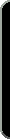

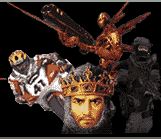

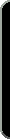

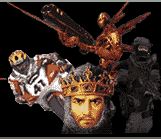









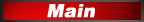
 Home
Home Forums
Forums Articles
Articles Reviews
Reviews News Search
News Search News Archive
News Archive File Downloads
File Downloads Chat Client
Chat Client Polls Page
Polls Page Contact
Contact Members
Members Pictures
Pictures MWGL Mail Login
MWGL Mail Login




