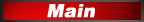
|
|
|
Matrox Parhelia Reef Demo The Best DirectX 8 Benchmark Ever?(Cont.)
|
|
- Submited Thursday, March 13th, 2003 at 6:31 PM By tmmicklabs
|
  |
3 Comments | Add
|
The next thing to do is unzip and install the Matrox Parhelia Reef Demo. The installation should default to C:\ProgramFiles\Matrox\MatroxParheliaReefDemo. Once installed you need to browse to the above folder or go through the StartMenu and run ReefDemoConfig.exe. Be sure to set the resolution to 1024/768, and uncheck "Use Fragment Anti-Aliasing 16X"(Circled RED). Also be sure to bump the "Video Memory Configuration"(Circled BLUE) down to 64mb if you dont have a 128mb video card. Then click on "Save and Exit". Here is what it should look like for a 64Mb card when you are finished.
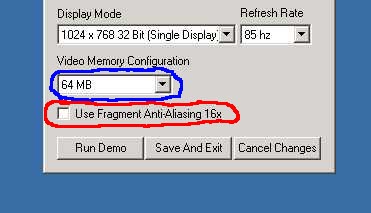
Next thing to do is un-zip 3D-Analyze to C:\3Danalyzer. Now launch 3DAnalyze.exe from inside the C:\3Danalyzer folder. In the top left hand side of 3D-Analyze there is three select buttons. Click on the Select button next to the "1.", browse to "C:\Program Files\Matrox\Matrox Parhelia Reef Demo" and double-click on FishDemoClient.exe. This should populate the Select box next to the "1." with the path to the executable and the box next to the "2." with the path as shown in the below picture.

In the "DirectX 8.1 and 9.0 Options" section on 3D-Analyze, be sure to check "Matrox Reef Demo Fix" in the "Game/Demo Fixes". Finally the last thing to do is click on the "Save Batch File!" button. We named the batch file Reef.bat and saved it to the "C:\Program Files\Matrox\Matrox Parhelia Reef Demo" folder. Once this is done, you can now close 3D-Analyze.
The time has come that we have all been waiting for, it is finally time to run the Reef Demo and do some benchmarking.
Browse to "C:\Program Files\Matrox\Matrox Parhelia Reef Demo" and double-click on "Reef.bat". The Reef Demo will load up. It will get to a point where it may appear to be locked up shown by Screen1 Down below. Do not worry, it does take a long time like it says. When you see Screen2, hit the "Scroll Lock" key on the keyboard to start logging your frames. You should also see a yellow "1" in the place you told fraps to output the frames(indicated by the yellow arrow on Screen2).

Screen1

Screen2 |
|
|
Who do you think makes the best gaming console?
|
|
Microsoft
![[tally]](http://www.mwgl.org/sympoll/customize/bar_imgs/blue.jpg) 263 263
|
Nintendo
![[tally]](http://www.mwgl.org/sympoll/customize/bar_imgs/blue.jpg) 41 41
|
Sony
![[tally]](http://www.mwgl.org/sympoll/customize/bar_imgs/blue.jpg) 161 161
|
|
votes: 465
|
Polls
|
|
| April
|
| S | M | T | W | T | F | S |
| | 1 | 2 | 3 | 4 | 5 | 6 |
| 7 | 8 | 9 | 10 | 11 | 12 | 13 |
| 14 | 15 | 16 | 17 | 18 | 19 | 20 |
| 21 | 22 | 23 | 24 | 25 | 26 | 27 |
| 28 | 29 | 30 | | | | |
|
|
|
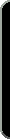

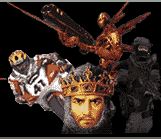

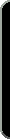

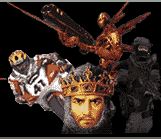









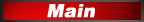
 Home
Home Forums
Forums Articles
Articles Reviews
Reviews News Search
News Search News Archive
News Archive File Downloads
File Downloads Chat Client
Chat Client Polls Page
Polls Page Contact
Contact Members
Members Pictures
Pictures MWGL Mail Login
MWGL Mail Login




