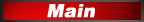
|
|
|
NOLF 2 Patch Troubleshooting
|
|
- Posted 4:26 PM By Kagato
|
  |
0 Comments | Add
|
For players of Sierra's just released No One Lives Forever 2: A Spy in H.A.R.M.'s Way, who have applied the 1.1 patch and are still having issues, Sierra sends along a list of steps to use to try and clear up difficulties. Word:What the NOLF2 1.1 patch does:
1. Corrects an issue where a different audio codec installed on the user's system may be used instead of the provided codec, even if the provided codec is available on the system.
2. Incorporates minor localization changes to ensure that U.S. players can join European servers and vice-versa.
If some sounds and speech are still missing after installing this update, then please follow these steps to correct the problem:
1. If you have installed the Nimo Codec pack or any other 3rd party codec pack, uninstall it and the game, and then re-install the game.
2. In your Windows\System folder (or Winnt\System32 if using Windows 2000 or XP), delete the "l3codeca.acm" file. If there's another file named "l3codecp.acm", delete this too.
3. If using Windows 98 or ME, open the system.ini file in your Windows\system folder, find the section labeled [drivers32], and delete ONLY the line that starts with "msacm.l3acm=". In the case of the Nimo codec pack, this will read "msacm.l3acm=l3codecp.acm"
4. If using Windows 2000 or XP, open the system registry editor (regedit) and delete the following key:* "Software\Microsoft\Windows NT\CurrentVersion\Drivers32\msacm.l3acm"
5. From your main Nolf2 installation folder, double click on the file named "WMFADist.exe" and follow on-screen instructions.
*If you are not familiar or comfortable with modifying the contents of the system registry, then please ask a qualified person for assistance. I think I'd go a tad further on the registry comment and note if you're not compfortable with editing it, uninstall Windows n00b (j/k).
|
0 Comments Posted
Add a comment
You have to be logged in in order to post comments..
If you don't have an account yet? Follow this link!
|
|
Who do you think makes the best gaming console?
|
|
Microsoft
![[tally]](http://www.mwgl.org/sympoll/customize/bar_imgs/blue.jpg) 264 264
|
Nintendo
![[tally]](http://www.mwgl.org/sympoll/customize/bar_imgs/blue.jpg) 41 41
|
Sony
![[tally]](http://www.mwgl.org/sympoll/customize/bar_imgs/blue.jpg) 161 161
|
|
votes: 466
|
Polls
|
|
| April
|
| S | M | T | W | T | F | S |
| | 1 | 2 | 3 | 4 | 5 | 6 |
| 7 | 8 | 9 | 10 | 11 | 12 | 13 |
| 14 | 15 | 16 | 17 | 18 | 19 | 20 |
| 21 | 22 | 23 | 24 | 25 | 26 | 27 |
| 28 | 29 | 30 | | | | |
|
|
|
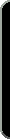

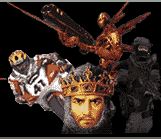

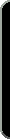

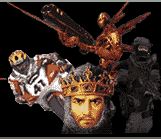









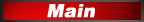
 Home
Home Forums
Forums Articles
Articles Reviews
Reviews News Search
News Search News Archive
News Archive File Downloads
File Downloads Chat Client
Chat Client Polls Page
Polls Page Contact
Contact Members
Members Pictures
Pictures MWGL Mail Login
MWGL Mail Login




