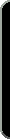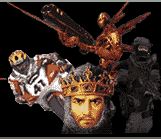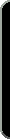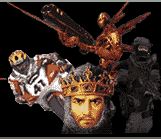Anthos
|MwGL| Wicked Sick Admin

Registered: Oct 2001
Location:
Posts: 630 |
How sure are you that this card is digital out only? Do you have additional plugs available for analog speakers and they just don't seem to work?? I've never heard of a card not allowing you to utilize analog speakers. My Live! card has 5 plugs (black, orange, green, pink, and blue). The digital out is the orange one, which actually does go to my subwoofer, even though the speakers are not digital. I plug my headphones into my green plug (front speaker out). Check your card for those plugs and post back. If you've got the additional plugs (I can't imagine why you wouldn't; I can't find anything on Gateway's site about a Live! card that doesn't have all the available plugs), try your headphones in the green one and see if that works.
This is what I did find on Gateway's site:
quote:
Easily connect to Cambridge SoundWorks DTT3500, DTT2200, and other Dolby Digital-ready 5.1 home theater systems Features and Benefits Dolby Digital 5.1 and Analog Surround Sound The Sound Blaster Live! provides a full 5.1 surround-sound experience in either digital or analog mode for all your audio entertainment needs. You'll get superior sound quality with Dolby Digital 5.1 technology in movies by connecting a Creative Inspire 5.1 Digital speaker solution to the digital-out connector on Sound Blaster Live! Or, connect the Sound Blaster Live! to analog devices such as the Creative Inspire 5.1 5300(my speakers) speaker solution to experience 5.1 audio.
The analog is important, because that's what your headphones will be using. If you truly do possess a digital out only card...well, I dunno what to tell you.
__________________

Pain is inevitable. Suffering is optional.


Nobody wins in a quick-draw contest.
Report this post to a moderator | IP: Logged
|