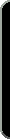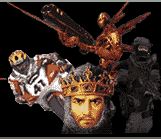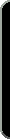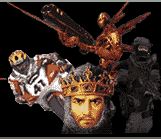pc_g0d
Mr. Motion Sickness
Registered: May 2002
Location:
Posts: 48 |
Man...my brain almost hurts from reading all of this. I understand what you did and why you did it. I originally kept multiple IPs from Comcast after I bought my first router (2 years ago) just in case I couldn't get it to do whatever I needed it to do behind the router. After a couple of months of paying the $5 per extra IP, I got rid of them and haven't looked back yet. I'd really suggest getting a cheap router (you can find them $30 - $50) or if you think you will EVER get wireless, then go for the wireless router. I didn't think I'd ever need wireless until I got a laptop at work and didn't want to drag a wire all over...so I sold my router and bought a wireless one. If you don't want to spend the money, but you have an old pc around (250mhz, etc) that you can put a second NIC in, there are lots of unix routers available to download. A friend of mine has an old pc (200mhz without a harddrive, 2 nic's and a floppy drive) that he boots off of a floppy disk and runs a router with a firewall that works great. Also, Internet Connection Sharing is ok, but I've had problems with it when it comes to gaming. I tried out quite a few other programs but ended up getting a router instead of messing with the ICS anymore.
pc_g0d
Report this post to a moderator | IP: Logged
|